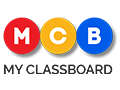Now, when every school is looking forward to moving along with the wind of adopting school scheduling software, it is crucial for them to know how to manage the scheduling tool for schools and also the advantages of its effective management. As the name suggests, school scheduling software is all about preparing and managing schedules, be it academics schedule or student/teacher attendance or exams schedule or parent-teacher meeting or staff meeting or class schedule for each grade. All the above can be processed using a single thread using school scheduling software. The more effectively the scheduling software is managed, the more fruitful are the results obtained. Here’s how.
- Time saver
- Activity Manager
- Sports Management
- Database Management
- Absence Management
- Special Cases
Time Saver: Manual timetable system involves strenuous efforts in data entry and paper work which is not only time consuming but also prone to error. Scheduling software is an effective time saver that facilitates simplified and effective scheduling. Scheduling for a single class or for all grades can be carried out with ease. As all the data pertaining to the school is digitized, schools would not find it tough to schedule: daily time table, weekly time table, monthly time table, allotment of teachers to various grades, allotment of subjects to classes.
Activity Manager: Scheduling Tool for Schools acts as an activity manager. Academics are not the only entity a school deals with. Other functionalities like library, extra-curricular activities, transport, fee collection etc., are the cases that require equal attention. This software is an excellent way to manage all your activities without any confusion.
Sports Management: Schools include sports as a part of their curriculum. You can use the scheduling software to schedule students of all classes and grades into different sports on a daily/weekly basis. Using this application, you can even group students of same class or grade into one as per the requirements.
Database Management: School Scheduling software is more helpful when you have admissions into your schools. Accommodating a particular enrollment to a certain class or grade can be done with much comfort. With the data available in the database, the management can check for the number of students in each class and grade depending upon which the student can be enrolled.
Absence Management: There might be instances when teachers are found absent without any prior notice or a short period, during which the administration finds it very difficult to identify an alternate to fill the vacancy. School Scheduling Software helps you to manage changes at the nick of time by timely allotment of teachers as per requirements.
Special Cases: Special cases like prolonged classes or an extra class, special classes during holidays, clubbing students of different classes together as preferred by teachers sometimes can be effectively managed using this Scheduling Tool for Schools. Apart from these, the web-enabled interface of this software helps the students and teachers to access the timetable schedule, attendance, syllabus and other important information from anywhere.
MyClassboard is a powerful and comprehensive tool that enables you to create your school schedule with timely notifications to students and teachers. With its added features like scheduling student admissions, scheduling report cards, scheduling staff recruitment and automatic class scheduling, it is no boasting that we serve you the best.