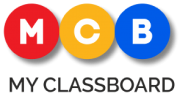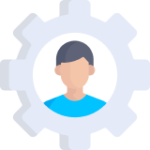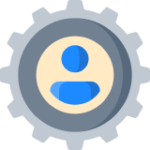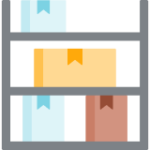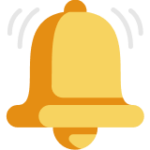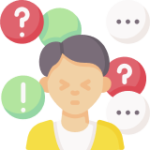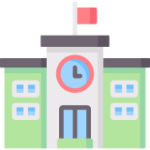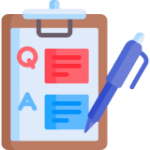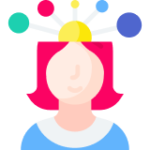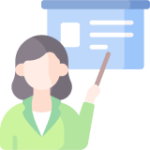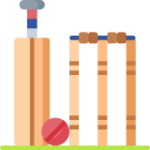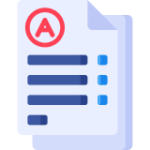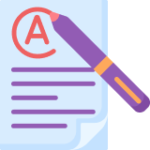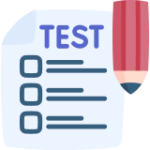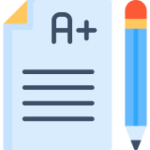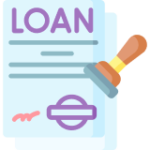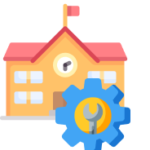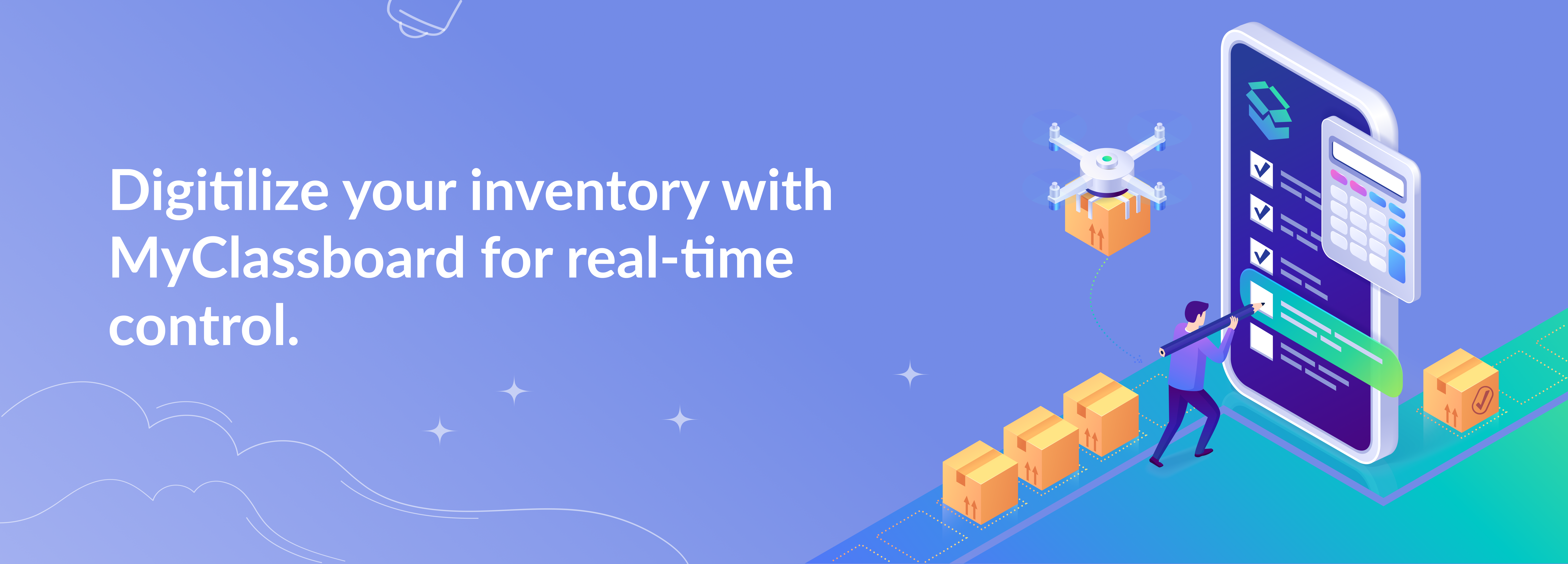
The management of inventories requires careful balancing. You must know what is on hand, which orders are being placed, and when you might need to place further orders. When manual operations are insufficient, it is time for automation to maximize efficiency.
The accuracy of MyClassboard Inventory management software is loved and enjoyed by 1800+ schools across India.
Overview
Create Store
- Create a database listing branch-wise stores with relevant basic details like phone number, address, email, and billing account details, and assign charges to each store.
- Provide consolidated data on the number of stores and their details for your organization, letting you make better decision-making for their efficient handling.

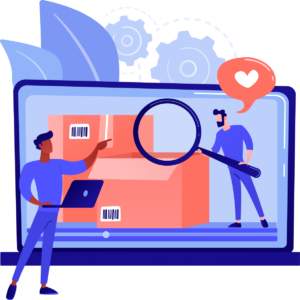
Item Cataloging
- Record every item with its category, nature, GST, description, code, returnable status,
etc., for correct auditing. - Upload items in the branch database or even transfer stock to other branches for
efficient utilization. - Upload all the invoices for quick reference and auditing.
- Issue items to staff or students and maintain a correct digital record of the issue
date. - Catalog each item by assigning them barcodes or QR codes. Track their storage and
utilization throughout the item’s life cycle stage. - Maintain notes on the branch-wise and store-wise item damage entry and report.
Stock Management
- Authorize the store in charge to raise requests for item quotations by appropriately mentioning their categories, sub-categories, item codes, and quantity.
- View a detailed report of stocks transferred to the store or branch with their classification, item code, & quantity for a proper check on item utilization.
- View clear records of inward and outward transfers of stocks from the branch.
- Raise yearly purchase orders for items store-wise or branch-wise with complete mapping of item receipts, damage status, item price, order price, and invoice details.


Vendor details
- Maintain a detailed record of regular vendors for safe & continued business with them. Mylassboard allows schools to record vendor PO, business details, bank A details, billing details, and their active or inactive status.
- Map stock items to vendors and maintain a record of items assigned for raising a quick quotation.
Asset Management
- Maintain asset purchase details by recording vendor details, manufacturer details, purchase date, invoice number, unit cost, and storage and utilization value.

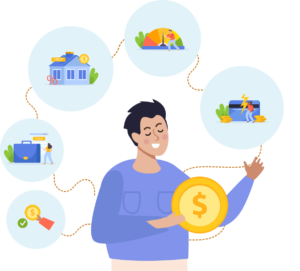
Asset Type
- Categorize & save your assets according to their assigned asset tags, such as fixed, current, tangible, intangible, financial, or consumable asset types.
- Note their depreciation methods to plan their utilization efficiently for the organization.
- Map all the asset types to their proper categories, subcategories, and subcategory type to create a utilization targetted roadmap with minimum wastage.
- Record all the invoices with their entry date, number, generation date, purchase order date, and number for future reference.
Gather insights on

Item sales

Stock reports

Usage reports

Item demands

Track purchase records
Best inventory management software in India to manage your assets up your sleeves.
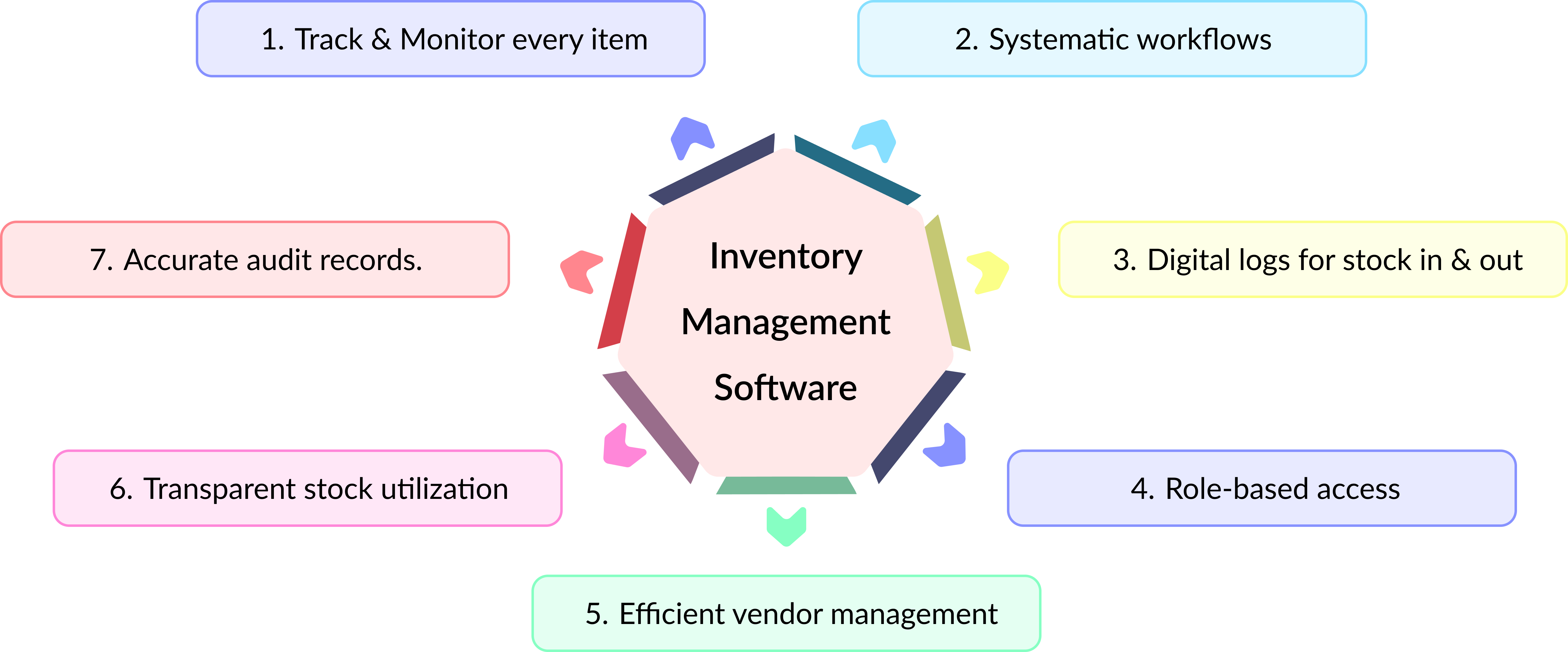
Frequently Asked Questions?

Mylassboard asset management solution has settings to restrict unauthorized personnel from
accessing the dashboard. It is enabled with role-based access control to minimize the chances of
stock mismanagement.
Lorem ipsum dolor sit amet, consectetur adipiscing elit. Ut elit tellus, luctus nec ullamcorper mattis, pulvinar dapibus leo.
Lorem ipsum dolor sit amet, consectetur adipiscing elit. Ut elit tellus, luctus nec ullamcorper mattis, pulvinar dapibus leo.
Lorem ipsum dolor sit amet, consectetur adipiscing elit. Ut elit tellus, luctus nec ullamcorper mattis, pulvinar dapibus leo.
Lorem ipsum dolor sit amet, consectetur adipiscing elit. Ut elit tellus, luctus nec ullamcorper mattis, pulvinar dapibus leo.
Take the first step towards efficiency and organization by scheduling a demo of our Inventory Management Software today!
Ready to streamline your school's inventory management?