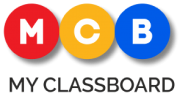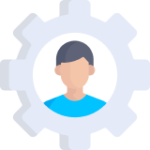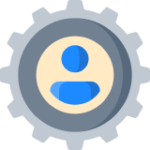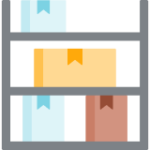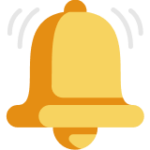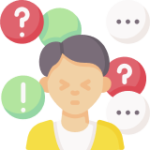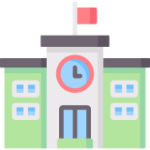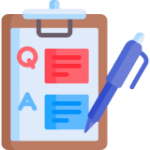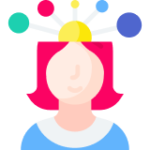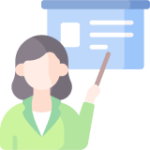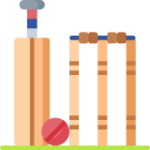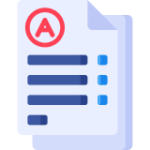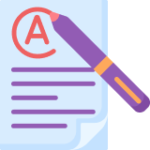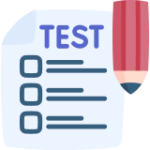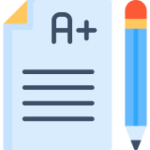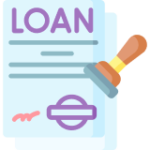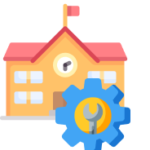Automate evaluation &
grading for efficient schooling
Minimize grading workload to boost teaching
productivity.
Scholastic and Co-scholastic Assessments
A candidate's success is based on their academic, co-curricular, and extracurricular accomplishments. A balanced and integrated focus is crucial for the holistic development of students and expanding learning opportunities. Scholastic assessments focus on the student's academic courses. CoScholastic is a crucial area for measuring personality development.
Standardize a grading scale
Set up a grading scale that defines your academic requirements and expectations.
Scholastic subject and Coscholastic skill creation
Diverse weighted assessments
Coscholastic education management
Diverse co-scholastic skills
Term-end report card
Evaluation-Wise Report Card
Student Attendance & Health Record Integration
Print report cards
Generate report cards for parents
Schedule report card generation and send them to parents in their portal for their involvement in their child s development.
How does MyClassboard Gradebook software make assessing
& reporting easier for schools?
Easy accessibility
A cloud based system that gives reliable access to school data anywhere on PC, Mac, Linux, iOS, and Android devices.
Teacher’s web access
Every teacher and administrator can access the student’s profile to mark and assign grades online.
Mobile app
Mobile app gives improved flexibility to organize and manage tasks on the go. MyClassboard provides a teacher and a parent app for both to monitor student progress from their end.
Parent web access
With MyClassboard gradebook software, parents have the accessibility to view students’ report cards from the web portal. It can be accessed anytime and from anywhere.
Grading scale
Define a grading scale that suits your academic standards. Setting up a standard grading scale is the first step to boosting a school’s performance.
Customize your report card to further your academic standards.
Take your report card to the next level with super flexible options for customization. MyClassboard offers a choice of 3000+ free-type term and evaluation report card templates for schools to design your academic evaluation.
Choose from
Academic Report Cards (test-wise, evaluation-wise, term-wise),
Academic Report Cards (test-wise, evaluation-wise, term-wise),
Following are some of the data requirements for customizing a scholastic report card;
- Differentiation of classes to which a particular report card will apply.
- The number of terms for these classes with dates
- Subjects to be evaluated for each class
- Grading scale
- Number of evaluations in each term
- Evaluation types in each term
- The number of tests under each evaluation type
- Calculations for each evaluation type
- Weightage for each subject
- Calculation criteria for specific subjects
Apart from the above data fields MyClassboard report card customization offers the following advantages
1. Block the report card for fee defaulters.
3. Subject-wise total.
2. Subject-wise percentages on the report card.
4.Subject-wise grades on the report card.
Data fields required to customize a Co-scholastic report card
- A number of co-scholastic areae
- The number of co-scholastic skills in each area
- The number of times a grade is entered for a skill in a tero
- Preferred aUendance type in the report car2
- Choose to include health details on the report car2
- Choose to display the grading scale on report card
- Specify the staff signatures to be mentioned in the report car2
- Add a watermark to your report car2
- Choose to add a border to the report car2
- Type of report card you want to generat@
- Mention the promoted status of the student in the report card
Data fields for subject reflection report cards
1. The number of subjects to be included in the reflection report card
2. Grade students with marks & evidenceÏ
3. Grading scaleÏ
4. Frequency of generating a report card;
a. Month-wise
b. Evaluation-wise
c. Term-wise
Data fields for customizing learning-based report card
1. Curriculum and subjects
2. The number of chapters & topics in a particular subject
3. The grading scale for reporting.
Customize an activity-based report card with the following data fields
1. The number of activities to be mentioned in the report.
2. The skills to be part of the report.
3. The activity schedule (month-wise?
4. Reference for the grading scale for the report cardlÏ Reference for the grading scale for the report card