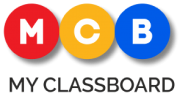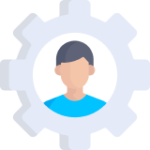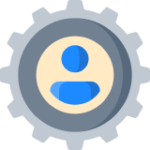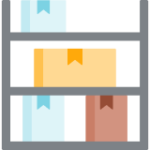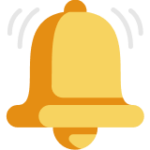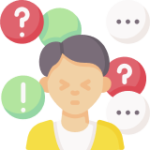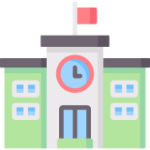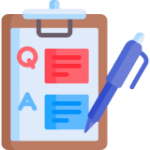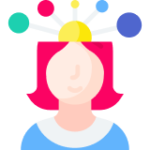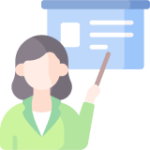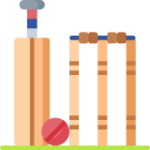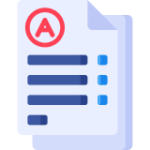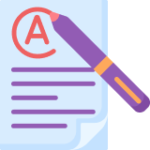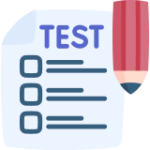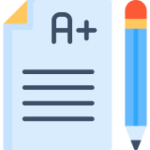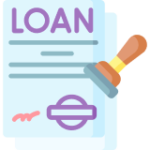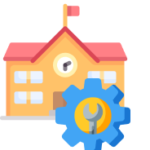April - May 2021 Newsletter
While you’re at home, here’s some new features & updates you might’ve missed
Exhaustive Question Paper Making
Now create your own question paper structure and
customise the sequence of questions, edit the space
provided for answers, set page breaks where required
and so much more.
The most cool part, you can generate a question paper with individual student details or a common paper at a class level.
The most cool part, you can generate a question paper with individual student details or a common paper at a class level.
Exhaustive Question Paper Making
Generate report cards for students who shifted
from one branch to another branch within the
same academic year. In case a student is
promoted and then shifted to another branch, the
previous grade’s report is displayed in the new
branch.
Convenient Student Promotion
For staff’s convenience we are now listing all
classes in the respective dropdown at the time of
student promotion. We made this change as not
all schools follow a sequence in creating classes.
Efficient Teacher Management
You can now search teachers using the Staff
Type filter and assign them to a class or subject.
Learn About Inactive Students
To get an insight into inactive students when
needed, you can update details such as birth place,
country, state, city, village, sub-caste, etc..
Period Wise Attendance
View students’ attendance list as per roll numbers and enrollment code (in case there are no roll numbers).
Add New Installments
The new filter in the Edit Fee Plan Amount page allows you to choose to “Add New Installment” and then apply it to students it is applicable for.
Student Contact Details Report
Users can now add student group data to Contact Details Report by simply adding or removing columns.
At-A-Glance View at Admissions’ Count
Users can now at-a-glance view at the count of Active, Inactive, and All Admissions, Applications & Enquiries applying the new filters.
Send Email Tabs
In HR Staff Details, we’ve disabled the send login details tab for users under staff. However, System Admin can generate a link for them.
Experience the Following Product Enhancements:
MCB Smart School App Updates for Android Users:
- New user interface.
- MPIN verification for better security.
- Ably integration for timely push notifications
- View students and staff count in their respective report modules
- View classes in landscape on Zoom to accommodate more student screens
- Staff can now track school bus
- Improved design of Staff WorkPlace & Learning League
- Show Time table dynamically based on week off assigned for staff
- Easily Assign, Apply, Approve for Staff Work From Home Attendance
- Fixed the Outside Visitor Management bug
- Date selection issue fixed in Zoom Online Classes
MCB Smart School App Updates for Android Users:
- Send emails with attachment size to 3MB
- Filter absentees based using the reason for absence and see SMS accordingly
- Improved Subject Skills creation, you can now upload Subject Skills
- In Login Statistics Report, show student Fee Details for those with disabled access
- See the Date & Time of when the form was filled in the Student Forms Report