Newsletter May 2020
We Promise, We Deliver
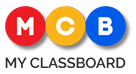

Dear Patron,
As promised we are here with our May newsletter. MCB takes pride in relentlessly supporting educators access online teaching while students can virtually learn. We are constantly collaborating and experimenting with ideas to cater you the most seamless technology and unique online resources.
In support of every schools’ unique requirement to have a video conferencing software suiting their needs, MCB has partnered with Google meet, Microsoft Teams, Google Classroom and WhatsApp to help instructors and students connect easily.
Google Meet:
- Students can join Online Classes right on MCB application with the access to Google Meet links right on the MCB portal (and use the same link to start a Meet).
- You can also add links to pages, assignments, updates, and calendar for collaborations between peers or between instructor and students.
- More comprehensive meetings with up to 250 participants
- Live streaming for up to 100,000 viewers
- Record and save meetings to your Google Drive
Microsoft Teams:
- Students can simply join using the unique meeting link generated and for the respective session right on MCB.
- Superior class engagement by sharing the screen and audio to Present a lesson and by sharing screen and its audio for superior class engagement.
- Empower students to ask questions using the chat feature and record the session for students who have missed the live session.
- Communicate, collaborate and work on the same document simultaneously.
- Schedule a meeting and choose a channel to meet in. A calendar invite will be sent to join in the respective channel.
- Channels are excellent for small group work and project-based learning.
Google Classroom :
- Promote instructor-learner interaction, and ensure easy feedback and smooth document sharing.
- Guide instructor and learners with push notifications and emails making it easier to receive assignments and turn them in on time.
- Smooth assignment collection as students can submit their papers as-is, or provide a link to Drive.
- If required instructors can view into revision history, manage deadlines of a particular assignment.
- Smoothly integrate your Announcements, Online Assignments with the omnipresent features of Google.
- Create documents in Docs, attach files from Drive on your familiar Google layouts and interfaces with no extra learning curve.
- The question feature helps you create simple quizzes with a multiple-choice option and turns into a Google form.
WhatsApp:
- Secure two-way communication between school and Parents.
- Our state-of-the-art AI responds to Parents’ messages instantly.
- Parents can receive the required information (announcement, attendance, holidays, photo gallery, marks, timetable, fee due, assignments and more) by sending just a keyword.
- Students are enabled to post their doubts for assistance from the teacher while teachers can instantly respond.
- School admins can answer parent concerns and queries directly.
- Comprehensive tracking of costs, messages and usage with in-detail stats and logs.
- Staff can receive information (login credentials, monthly attendance, leave approvals, holidays, timetable) by sending keywords.
MCB is growing and so are our solutions. If you would like to know more about the various options before you settle on a final solution, we’re here to assist you to pick one based on your school’s unique needs. Please Connect With Us for more information.
We’re only one message away!
Best,
Team MCB.
